
| Download the PDF User Guide | ||

|
||
Before you can use the facial recognition features of Historian , you must enable it in the media vault Properties dialog box.
Note: Facial recognition must be enabled on a vault-by-vault basis. Disabling facial recognition may speed up performance in other areas of the software.
To enable facial recognition, perform the following steps:
1. From the File tab, select Properties.
2. The media vault Properties dialog box displays. Click General to display the general vault settings.
3. In the Facial recognition section, click Enabled.
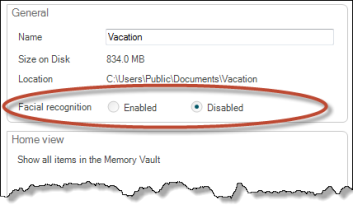
4. Click OK to save your changes.
| © 2005-2013 Panstoria, Inc. |
|